Portainer Manage Logs page
info
For detailed instructions on installing portainer Click Here
Portainer Dashboard
When you log in into portainer, under dashboard will display the following screen:

List of All your Namespaces
Click on the namespace and here you will find the list of all namespaces here.

Applications running in your namespace
Click on one of the namespace and then you will find the applications running under that namespace.

Pods Under the Application
Click on one of the application and then under the application container sections, you will see Pods under that application. You can click on the logs button on one of them to see those logs.
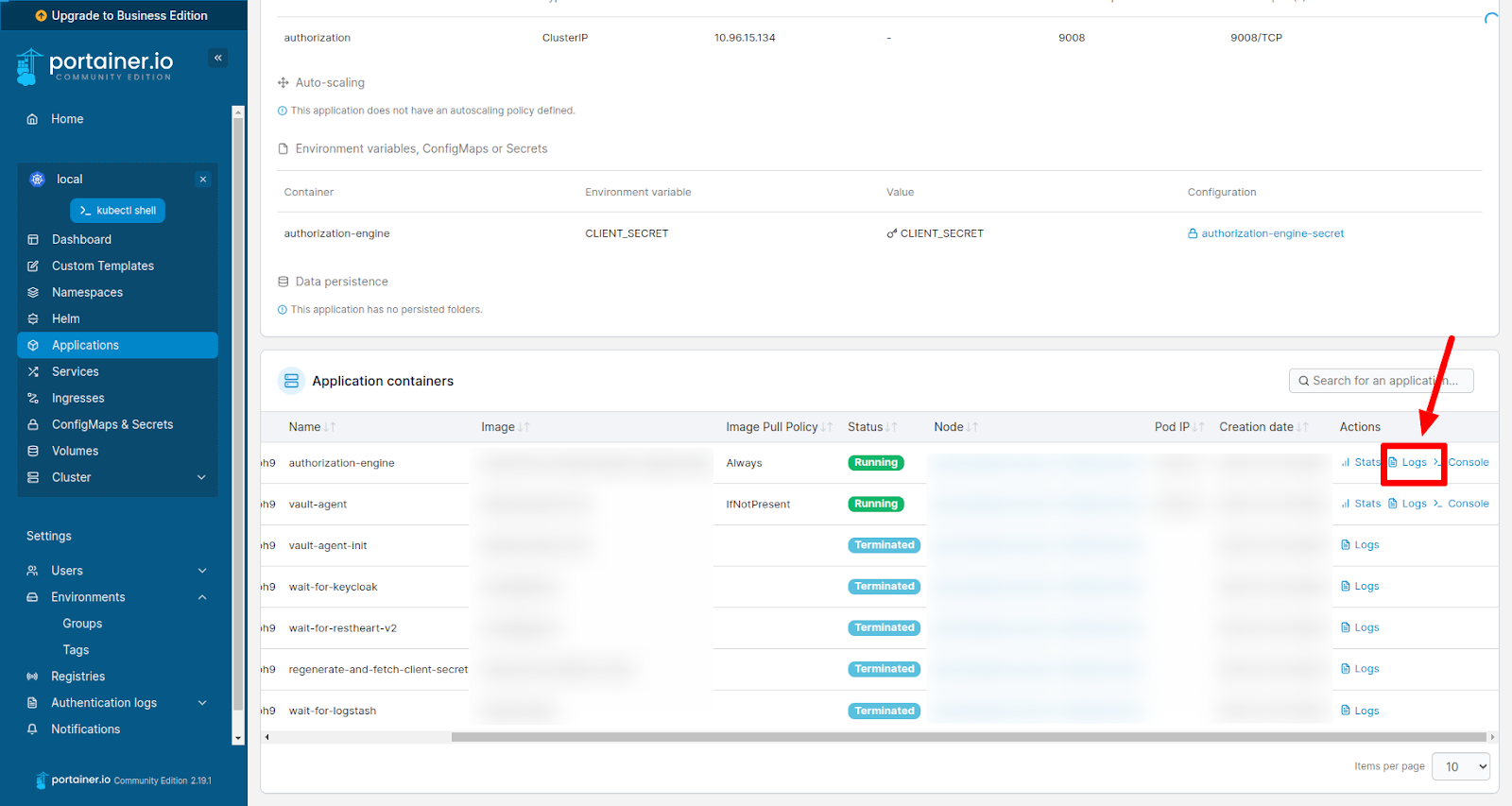
Logs
The logs would then be displayed as is shown below:
